# nginx 部署记录
apt install nginx
# nginx -v
# nginx version: nginx/1.18.0 (Ubuntu) 老版本
cd /etc/nginx/ # nginx目录在此
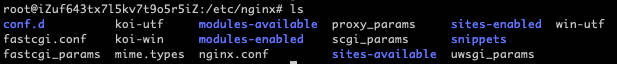
查看 主配置文件 nginx.conf
user www-data;
worker_processes auto;
pid /run/nginx.pid;
include /etc/nginx/modules-enabled/*.conf;
events {
worker_connections 768;
# multi_accept on;
}
http {
# 省略...
##
# Virtual Host Configs
##
include /etc/nginx/conf.d/*.conf; # 这里有两个include目录,第一个是conf.d下的所有conf配置文件
include /etc/nginx/sites-enabled/*; # 第二个是sites-enabled 下的所有文件
}
进入 conf.d 目录创建自定义配置文件
cd conf.d/
touch default.conf # touch 是新建文件
vi default.conf
# default.conf
server {
listen 80;
server_name _;
root /app/health;
location / {
proxy_pass http://127.0.0.1:19008/;
}
}
nginx -t
nginx: the configuration file /etc/nginx/nginx.conf syntax is ok
# space365 项目部署记录
拉取项目,切换到对应分支
运行打包命令,输出到/dist 目录下
yarn build
- 配置 ecosystem.config.js ,pm2 可以配置文件与项目分离,并采用 cluster 模式部署
module.exports = {
apps: {
name: 's365-health',
script: 'bundle.js',
instances: 1,
instance_var: 'INSTANCE_ID',
autorestart: true,
max_restarts: 10,
restartDelay: 3000,
watch: false,
ignore_watch: ['node_modules', 'uploads', 'logs'],
max_memory_restart: '3G',
env: {
DEBUG: 'app*',
NODE_ENV: 'production',
NODE_CONFIG_DIR: '/etc/s365-health', // 配置文件需要部署/复制到这个目录
},
},
};
- 回到项目目录,进入/dist 目录
space365 总是运行 webpack 打包后的文件...
pm2 list
┌─────┬────────────────┬─────────────┬─────────┬─────────┬──────────┬────────┬──────┬───────────┬──────────┬──────────┬──────────┬──────────┐
│ id │ name │ namespace │ version │ mode │ pid │ uptime │ ↺ │ status │ cpu │ mem │ user │ watching │
├─────┼────────────────┼─────────────┼─────────┼─────────┼──────────┼────────┼──────┼───────────┼──────────┼──────────┼──────────┼──────────┤
│ 0 │ index │ default │ 1.0.0 │ fork │ 902 │ 24D │ 0 │ online │ 0% │ 78.2mb │ root │ disabled │
│ 1 │ s365-health │ default │ 1.0.0 │ cluster │ 1750132 │ 47h │ 30 │ online │ 0% │ 143.9mb │ root │ disabled │
└─────┴────────────────┴─────────────┴─────────┴─────────┴──────────┴────────┴──────┴───────────┴──────────┴──────────┴──────────┴──────────┘
pm2 start/restart 1 // cluster 部署
pm2 start src/index.js // fork 部署
# docker 本地打包并推送到阿里云
# 1. 项目根目录下准备 Dockerfile
# Dockerfile demo
FROM node:lts
ENV NODE_ENV=production \
PORT=19008
WORKDIR /backend
COPY ./dist /backend
RUN npm install yarn --registry https://registry.npm.taobao.org/; \
yarn --registry https://registry.npm.taobao.org/
EXPOSE $PORT
CMD [ "node", "./bundle.js" ]
# 2. docker build
Docker Buildx | Docker Documentation (opens new window)
gulp build # 先自己把项目打包了
# 然后用 docker 打包成本地镜像
docker buildx build --platform linux/amd64 -t s365-bytedance-apps:x.x.x .
# docker buildx build --platform linux/amd64 -t registry.cn-shanghai.aliyuncs.com/space365/s365-bytedance-apps:x.x.x .
docker images # 打包好了,本地就能看到
# 3. 本地镜像 push 到云端
docker login registry.cn-shanghai.aliyuncs.com --username xxxxx --password xxxxx
docker tag [imageId] registry.cn-shanghai.aliyuncs.com/xxx/xxx-xxx:x.x.x
docker push registry.cn-shanghai.aliyuncs.com/xxx/xxx-xxx:x.x.x
docker save -o s365-xxx-backend.tar s365-xxx-backend:x.x.x
Linux scp 命令 (opens new window)
scp 是 secure copy 的缩写, scp 是 linux 系统下基于 ssh 登陆进行安全的远程文件拷贝命令。
# scp [可选参数] file_source file_target
scp -r docker-deploy root@[ip]:/home/xxx/
cd docker-deploy
docker-compose up -d
# k8s操作,注意缩进2个空格
kubectl apply -f xxx.yaml
kubectl -n space365-xxx get configmap
kubectl apply -f xxx.yaml
# 命名空间中创建仓库key,并在deployment.yaml中加入
imagePullSecrets:
- name: xxx
kubectl -n xxx-xxx get pod
kubectl -n xxx-xxx describe pod backend-xxxxx-xxxx
kubectl delete -f deployment.yaml
kubectl -n xxx-xxx logs -f backend-xxxxx-xxxx
kubectl replace --force -f deployment.yaml
# docker 部署实战
2022/7/18 Work Note From Cwj
Goto his blog >> CanMusic (opens new window)
前置条件:本地已 docker build,docker login 后推送到云端
# 1. 进入到 docker-compose.yaml 的目录下
root@space-node2:/home/xxxxxx/space365 ls
app.conf conf/ docker-compose.yaml log/ nginx.conf
root@space-node2:/home/xxxxxx/space365 vi docker-compose.yaml
# 2. 停止原有容器
root@space-node2:/home/xxxxxx/space365 docker compose stop health
[+] Running 1/1
⠿ Container health2 Stopped 0.4s
root@space-node2:/home/xxxxxx/space365 docker compose stop health1
[+] Running 1/1
⠿ Container health3 Stopped 0.3s
root@space-node2:/home/xxxxxx/space365 docker compose rm -f health
Going to remove health2
[+] Running 1/0
⠿ Container health2 Removed 0.0s
root@space-node2:/home/xxxxxx/space365 docker compose rm -f health1
Going to remove health3
[+] Running 1/0
⠿ Container health3 Removed 0.0s
# 3. 更新容器
root@space-node2:/home/shgbit/space365# docker compose up health -d
[+] Running 13/13
⠿ health complete 14.1s
[+] Running 1/1
⠿ Container health2 Started 0.9s
root@space-node2:/home/shgbit/space365# docker compose up health1 -d
[+] Running 1/1
⠿ Container health3 Started 0.4s
root@space-node2:/home/shgbit/space365# docker ps
